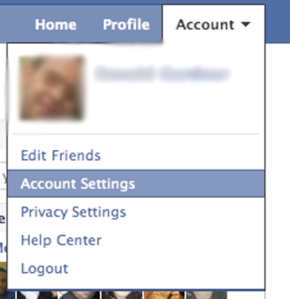Blog Archives
Make Facebook More Secure
I know you use Facebook. I use Facebook all the time. I’m sure you have seen people who were hacked on your newsfeed. Your friends turning into a spamming robot giving you links to penis enhancement pills or that oh-so-annoying “Is this a picture of you?” with a link that just sends your info to the spammer so that they can turn you into a spamming, penis obsessed robot.
Thankfully, Facebook is trying to prevent this by encrypting the data as it gets sent back and forth to their servers which makes it harder for hackers to get this information.
Note: If you do not see these options on your Account Security page, be patient. It is rolling out slowly. Scroll down to the bottom for an alternate way to do this.
On Facebook, go to Account:
Click change and the options will show up. Check the button that says “Secure Browsing (https)”: 
After you click save, you should notice in the browser that you are now on https. (I am using RockMelt so the URL bar will look differently if you are on a different browser)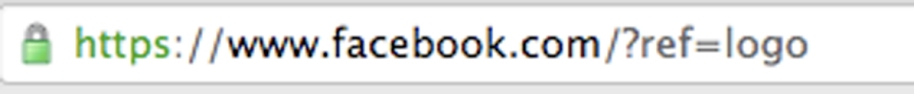
If you do not see the Secure Browsing option yet and don’t want to wait for Facebook to give the option to you: you can manually do this by typing in https://www.facebook.com. Clearly it would be annoying to do that every time you go to Facebook so just create a bookmark with that URL and click on that when you want to go to Facebook.
Using HTTPS does not make your account 100% secure but it doesn’t hurt having it, especially if Facebook is a site that you frequently use.