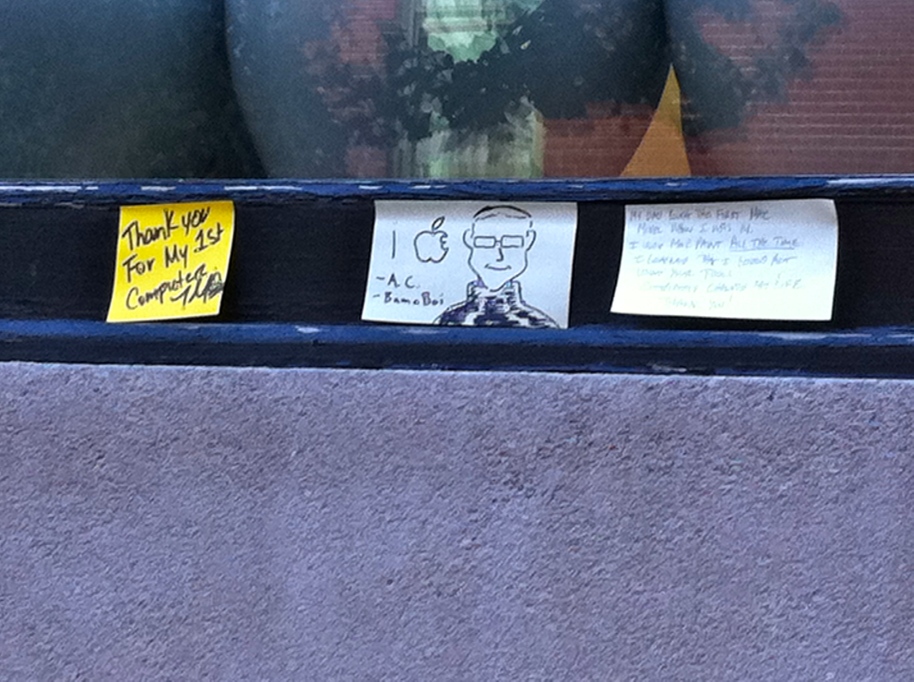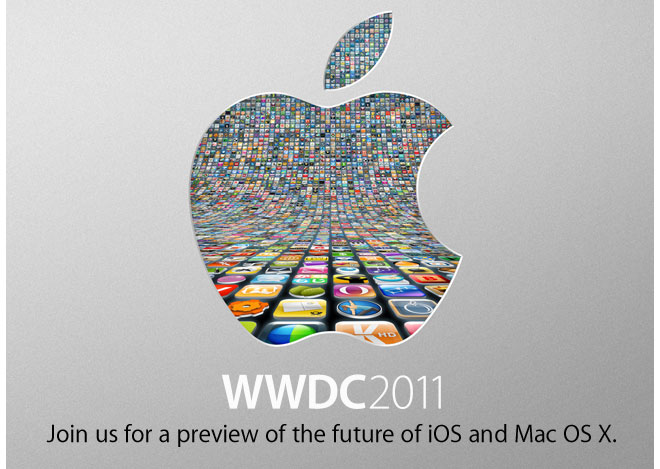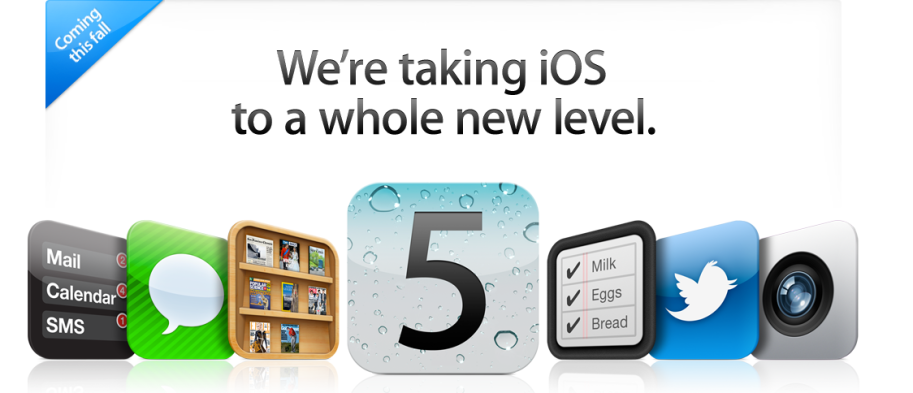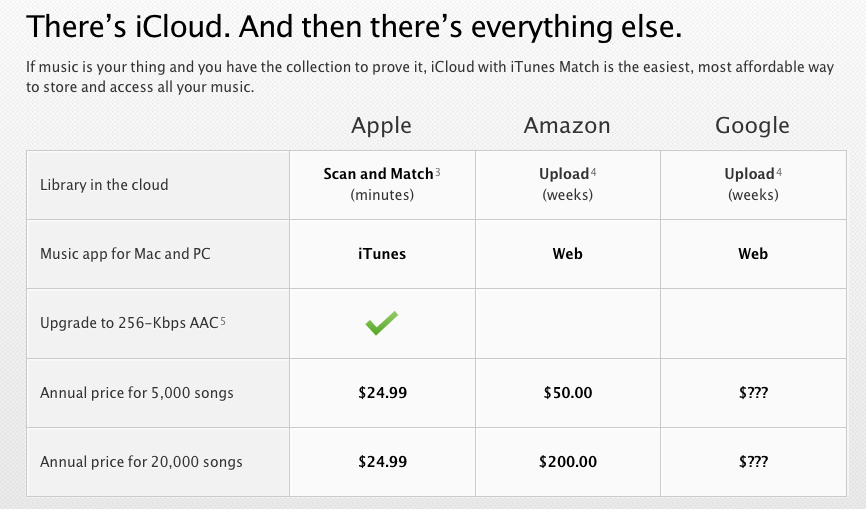Category Archives: News
News that I think is important
Walk from New York City to the Moon in only 18 days with Google Fiber…sort of.
This week, Google announced their plans for Google Fiber, an internet and TV service to residences in Kansas City, Kansas and Kansas City, Missouri. What makes this service really special is it’s speed and pricing.
In the United States, we are used to having very, very slow data speeds. In fact, within the people I know, I have the fastest internet thanks to FiOS (15mbps up/ 5mbps down). Most people in NYC do not have anything close to that. Optimum Online and Verizon DSL offers much slower speeds. In my experience with Verizon DSL, I was getting slower speeds than AT&T’s 3G, which is usually around 1mbps up and point-something down. Google Fiber is providing 1000mbps up and down for $70 a month. You can compare that to what FiOS is charging me which is about $84 a month for much lower speeds. To compare the speed difference, Google has provided some examples. On Google Fiber’s 1000mbps, you can download an HD movie in 7 seconds, compared to a 5mbps connection which will take 21 minutes and 52 seconds to download. Which is the same as walking from Times Square to the Golden Gate Bridge, which would take you 9 hours with Google Fiber (100 times faster than a normal person) and 39 days with 5mbps (normal walking speed), or from New York City to the Moon, which will only take 18 days 2 hours compared to 1809 days 12 hours, just incase you were wondering.
As far as the TV package goes, you can get the standard 1000mbps up/down internet with TV for $120/month. The channels that are listed right now are your standard HDTV channels, but some noticeable channels are missing. HBO, Time Warner and Disney channels are missing, which include ESPN. Google does make it clear, however, that these listings are only a representative lineup and the real list would be available to customers once they register for the service. In addition, they state that they are working on providing more channels in the future. Personally, I’m not too worried about this since they are brand new to this industry, look how long it took Apple to get the major content providers on board for iTunes, I think in time Google will have all the channels we need.
If you weren’t getting enough for your $120, Google provides even more. They provide a network box, a storage box (a DVR which can record 8 shows at once and holds 500 hours of HD content), a TV box which basically extends the range of your wifi signal, 1TB of free storage in Google Drive and a Nexus 7 tablet as your remote control. You get a TABLET for free as your remote control…I’ll let that sink in for a minute.
The most interesting plan is the Free Internet plan. You get 5mbps up and 1mbps down,which isn’t incredibly fast but many people in the US are currently paying for those exact, or even slower, speeds. This free plan is promised for at least 7 years. The only thing you must pay is the $300 construction fee, which all Google Fiber customers have to pay (unless they sign up right now or sign a 2 year contract) but that works out to $25/month for a year. Even at $25 a month for 12 months, that’s a bargain compared to the other internet providers out there.
 If you live in KC, you must sign up by September 9th by paying a $10 pre-register fee. If your “fiberhood”, which is an area set up by Google, reaches it’s goal, meaning that enough people pre-registered, you will receive Google Fiber. If you pre-register but enough of your neighbors did not and Google does not install Google Fiber in your neighborhood, you receive your $10 fee back.
If you live in KC, you must sign up by September 9th by paying a $10 pre-register fee. If your “fiberhood”, which is an area set up by Google, reaches it’s goal, meaning that enough people pre-registered, you will receive Google Fiber. If you pre-register but enough of your neighbors did not and Google does not install Google Fiber in your neighborhood, you receive your $10 fee back.
So what’s Google’s deal? I mean, these prices are really low and clearly everyone who can get these speeds will sign up for it. Instead of just rolling it out to these cities, Google is basically turning normal humans into marketing machines. People are going door-to-door and posting flyers to beg their neighbors to pre-register to get this new service (which is something I would do as well) and it seems that everyone who can register is. This new service is clearly being beta tested by the people in KC, so Google can learn more about becoming an ISP and to see if they have what it takes. So what if Google does have what it takes? Will they become a nation wide ISP? Or are they instead trying to set an example?
Some people believe that Google is doing this to set an example to the other ISPs in the US and to the FCC. They may be trying to catch the bluff of these other ISPs who have said that providing cap-less, faster internet in the US is impossible. Google might be using itself as an example to force other ISPs to step their game up in providing faster data speeds to the US. Slow data is Google’s biggest enemy since customers can’t use Google services (Drive, Chrome, Talk, etc) if they have a horribly slow internet connection.
Personally, I would love for Google to expand. The only way to get fast internet in NY is to get FiOS, which still isn’t available to the entire state and is quite expensive, especially when compared to Google Fiber. Verizon FiOS is currently charging $200 a month just for 100mbps internet.
Either way, everyone should have their eye on Google Fiber right now. If it works the way Google wants and Google has plans to expand, we can finally start seeing some innovation in terms of internet speeds and what we can do on the internet. 15 years ago, back when we were all using 56K dial-up internet, streaming music from a service like Spotify would have been impossible. Downloading software the way we do today would be impossible. iTunes and Netflix would not have been created if we still had internet speeds the way we did back then. In America, we desperately need a change in internet speed. 1000mbps or higher speed can create so many new, interesting and life changing aspects to our internet lives because it would allow us to do so much more with our computers, phones and tablets. No one knows what types of things are possible but are being pushed back due to our data speed limitation. All we need is for someone to come along and push innovation and I think Google, with it’s fiber service, will be able to do that.
Who knows? If internet speeds increase, maybe we’ll be able to walk to the moon in 18 days.
I Want my MTV (and 25 other channels)

On July 11th 2012, Viacom pulled all of their content, a grand total of 26 channels including MTV, Nickelodeon, BET, VH1, and Comedy Central, from DirecTV subscribers while Viacom and DirecTV come to an agreement over licensing fees. According to DirecTV, Viacom wants to increase their fee 30% which will cost DirecTV an additional one billion dollars. This means that DirecTV will expect their customers to pay more to make up for the money that they are paying Viacom. This is not the first time an issue like this has happened. Back in March 2010, Cablevision lost ABC, causing millions of people in New York City to lose the most popular station in the NYC area. Cablevision also had issues with Scripps Networks that same year, causing Cablevision subscribers to lose HGTV and the Food Network. This month as well, Dish Network subscribers lost AMC content which include ACM, Sundance Channel, IFC and We TV.
Viacom took things a bit further by removing streaming content from their channel’s websites. In the attempt to watch Viacom shows online, you would receive a message that stated that full episodes were currently unavailable. These shows were still available on Hulu or Amazon On Demand but since most people go to the channel’s website to watch the shows, most people were left in the dark. To make things worse, since there is no way to tell who had DirecTV and who didn’t, Viacom pulled the shows for everyone, no matter what cable provider they were paying for.

Here’s the problem with Viacom and DirecTV airing all their dirty laundry like this: It only hurts the customers. Customers do not care why their channels are missing and have no care for how these deals are made behind the scenes, they only want to watch the shows they care about on those channels. If anything, pulling channels from cable provider listings has the opposite effect on what cable and content providers want. It’s safe to say that cable is suffering. There is an increased amount of “cord cutters”, people who have ditched their cable subscription and instead relies on over the air broadcasts and streaming content on Netflix, Hulu Plus and Amazon or watching individual shows on the channel’s websites. This is the legal way of getting television content without paying for a cable subscription. However, there is another way, an illegal way, and that is, of course, piracy.
Viacom pulling their channels from cable listings from DirecTV and online streaming for everyone most likely had one result: Piracy. The only people who get punished when channels disappear from listings or when legal streams get taken down are the paying customers. Pirates don’t need to watch The Daily Show on comedycentral.com, they downloaded the show via a torrent somewhere and now have that episode on their computers to watch whenever they like.
It’s safe to say that cable companies and content providers like Viacom are just not getting it. In a YouTube video discussing the Viacom issues, DirecTV’s CEO, Mike White, reports that he asked Viacom to offer a la carte channels for customers and Viacom refused. This is rather interesting since à la carte channels is what customers have been asking for. The problem is, content providers are stuck in the original way of doing business, where cable was the only game in town. If you wanted to watch a show on MTV, you had no option but to order a bundle of channels, which included MTV, and you had to watch it on TV via your cable box. Times have changed. Most people don’t have loyalty to a specific channel, they have loyalty to shows. You can easily buy a season of the TV show you want to watch on iTunes for $30. If you only watch a handful of shows, this can be much cheaper than spending $80 or so a month on your cable subscription which is filled with channels you have zero interest in.
With the way things are today and with the rumors of an Apple Television which is reported to provide customers with à la carte shows, content providers need to rethink how they do business. How far are you going to push this mistreatment of customers when customers have so many options, both illegal and legal, to get the content that they want?
In other words, I don’t want my MTV, I want my Teen Wolf and I don’t need you to get it.
Lytro Cameras: Coming Soon
 Yesterday, Lytro started taking pre-orders for their light field technology camera. (More info about the Lytro technology here) If you reserved a camera, you should be receiving your camera between February-March 2012 for $399 for a 8GB (350 pictures) or $499 for 16GB (750 pictures).
Yesterday, Lytro started taking pre-orders for their light field technology camera. (More info about the Lytro technology here) If you reserved a camera, you should be receiving your camera between February-March 2012 for $399 for a 8GB (350 pictures) or $499 for 16GB (750 pictures).
 The camera itself is more point-and-shoot styled than the expected DSLR form factor many people believed it would be. The design is also very simplistic, looking more like a small telescope than a camera. There is a small button on the top of the camera which is the shutter button which takes pictures instantaneously. There is also small little dashes by the shutter button which controls the 8x optical zoom by scrubbing your finger down or up the dashes. The back has a fairly small glass touch screen which allows for framing and viewing of pictures. While the touch screen does seem nice, it seems that all of these pictures will be rather square in shape since the screen is a square instead of the usual rectangle found on most cameras. I could say that a lot of features on this camera aren’t found in most other others, like the constant f/8 aperture and the 11 megarays (no megapixels here) sensor. The camera also shoots a different file format, as to be expected, which is called .lfp instead of the .jpg standard.
The camera itself is more point-and-shoot styled than the expected DSLR form factor many people believed it would be. The design is also very simplistic, looking more like a small telescope than a camera. There is a small button on the top of the camera which is the shutter button which takes pictures instantaneously. There is also small little dashes by the shutter button which controls the 8x optical zoom by scrubbing your finger down or up the dashes. The back has a fairly small glass touch screen which allows for framing and viewing of pictures. While the touch screen does seem nice, it seems that all of these pictures will be rather square in shape since the screen is a square instead of the usual rectangle found on most cameras. I could say that a lot of features on this camera aren’t found in most other others, like the constant f/8 aperture and the 11 megarays (no megapixels here) sensor. The camera also shoots a different file format, as to be expected, which is called .lfp instead of the .jpg standard.
 Since you are dealing with a new file format, you are going to need new software to handle the format. As of right now, Lytro’s software will only work on Mac computers running 10.6 (Lion) and later, though a Windows counterpart is in development. The software allows you to choose your focus point, which is the main feature of using this camera, focusing later, and allows you to export these .lfp files into a normal .jpg standard. However, if you export it as a .jpg, it will be a static image which other people cannot interact with. Lytro stores all of your photos on their server which you can send the link out to other people so they can choose their own focus point. Lytro’s site uses Flash and HTML 5 meaning that it will work on every computer, mobile phone and tablet on the market today.
Since you are dealing with a new file format, you are going to need new software to handle the format. As of right now, Lytro’s software will only work on Mac computers running 10.6 (Lion) and later, though a Windows counterpart is in development. The software allows you to choose your focus point, which is the main feature of using this camera, focusing later, and allows you to export these .lfp files into a normal .jpg standard. However, if you export it as a .jpg, it will be a static image which other people cannot interact with. Lytro stores all of your photos on their server which you can send the link out to other people so they can choose their own focus point. Lytro’s site uses Flash and HTML 5 meaning that it will work on every computer, mobile phone and tablet on the market today.
I am very excited about this product and I will be getting my hands on this camera to test it out ASAP.
Click on the link below to get an example of the type of photos the Lytro camera can take.
Amazon Will Monopolize Your Holiday Shopping
 I should start out by saying that I have loved Amazon for years. They have provided me with free 2-day shipping and very cheap next day shipping. I have ordered every blu-ray disc that I own from Amazon, almost all of my PS3 games, my 40” HDTV, HDMI cables, BD player, MacBook Pro and when I’m enrolled in college, I purchase all of my supplies there. I also own a Kindle, which completely changed the act of reading for me.
I should start out by saying that I have loved Amazon for years. They have provided me with free 2-day shipping and very cheap next day shipping. I have ordered every blu-ray disc that I own from Amazon, almost all of my PS3 games, my 40” HDTV, HDMI cables, BD player, MacBook Pro and when I’m enrolled in college, I purchase all of my supplies there. I also own a Kindle, which completely changed the act of reading for me.
The reason why Amazon works is because it’s so cheap and easy. Everything is cheaper on Amazon (at least in my experience) and when you start to use it as much as I do, the $80 a year payment for Amazon Prime pretty much pays for itself. Now, all Amazon Prime users get free instant streaming of movies and TV shows. Sure, the content library isn’t as big as, let’s say, Netflix, but still, it’s much cheaper than Netflix if you consider all that Amazon Prime offers.
So enough with this praising of Amazon and let’s get to the new products.
I wasn’t a big reader until I got a Kindle. Now, I read an average of 30 minutes each night. The e-ink screen is fantastic for reading books, since it simulates actual paper and ink, and the device is perfect for holding, about the size and weight of a paper back book. Last week, Amazon announced three new Kindles at really low prices.
The Kindle $79: is lighter than the previous generation, at less than 6 ounces (30% lighter) but has the same 6 inch e-ink display. It has built in WiFi but does not have 3G at all. It has all the same features as the old Kindle except it does not have a keyboard. This, in my opinion, isn’t great since you have to use the d-pad to type which is a bit annoying and not as fast or easy as using a keyboard but if it makes the device lighter and smaller (the new Kindle is 18% smaller than the previous generation) than I’m all for it.
All the new Kindle’s start at their Special Offers price. The Special Offers version of the Kindle’s display ads when the device is turned off. There is also a little bar with ads when you are on the home screen but as soon as you start reading a book, the ads go away. Some people might be annoyed with the fact that they are served ads on their Kindle but with the price difference (the Kindle without the Special Offers is $109) and the fact that it does not distract from your reading makes it a very good option.
The new Kindle is available now for purchase.
 The new Kindle Touch is also a pretty sexy device and should be a big hit this holiday season. At only $99, $139 without special offers, or the Kindle Touch 3G for $149 or $189 without special offers, it’s a really cheap gift.
The new Kindle Touch is also a pretty sexy device and should be a big hit this holiday season. At only $99, $139 without special offers, or the Kindle Touch 3G for $149 or $189 without special offers, it’s a really cheap gift.
The Kindle Touch has the same e-ink display as the Kindle, just with multi-touch technology. I’m not sure how “multi-touch” this is since no one has been able to get a real hands on review of this product yet but either way, it does appear to be very similar to the Barnes and Noble Nook touch. It is 8% lighter and 11% smaller than the Kindle but features the same size screen. In my opinion, the Kindle Touch is the e-ink Kindle to buy this season, with or without 3G. The Kindle Touch is released on November 21st and you can start pre-ordering now.
Now for the product that a lot of people have been waiting for: The Kindle Fire.
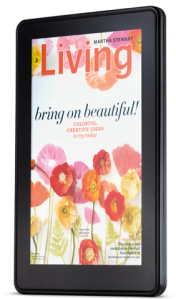 The Kindle Fire is a 7 inch, LCD color screen tablet. Think of the original iPad but just in a smaller, lighter product. The Kindle Fire does not have 3G or cameras but honestly, it’s not needed. This is the tablet for content consumption, not creation. It has a dual-core processor for fast navigation. The cool thing about the Kindle Fire is the UI. Amazon took the bare bones of Android and totally customized it to their own UI. The Kindle Fire features a shelf-like interface where you can scroll through your content, similar to Apple’s Cover Flow.
The Kindle Fire is a 7 inch, LCD color screen tablet. Think of the original iPad but just in a smaller, lighter product. The Kindle Fire does not have 3G or cameras but honestly, it’s not needed. This is the tablet for content consumption, not creation. It has a dual-core processor for fast navigation. The cool thing about the Kindle Fire is the UI. Amazon took the bare bones of Android and totally customized it to their own UI. The Kindle Fire features a shelf-like interface where you can scroll through your content, similar to Apple’s Cover Flow.
Books, magazines, movies and TV shows play on this device. If you are an Amazon Prime member, you get free streaming movies on this device the same way you do on Amazon.com. Don’t be worried about hard drive space. Amazon uses their WhisperSync service to back up and serve you your content via the cloud. This also allows you to start watching a movie on the Kindle Fire and then start watching the same movie directly where you left off on your computer or TV. 
The web browser on the Kindle Fire is really interesting. Amazon will predict what web page you will go to and load it in the background so when you finally do navigate to that page, it will already be ready. For example, if you go to nytimes.com, it may start pre-loading the Business section if you frequently go to that page after loading up nytimes.com. Basically, Amazon learns your browsing history and starts loading pages before you get there.
Wifi, movies, books, magazines, TV shows, free-streaming for Prime members, the Amazon App Store: The Kindle Fire is only $199 and will be released on November 15th. You can pre-order now. For that price, why bother getting any other tablet?
If you are interested in the older kindle, you can a “Kindle Keyboard” for $99 with Special Offers or $139 without. The Kindle Keyboard 3G is $139 with Special Offers and $189 without.
If you are a reader or a person who wants a tablet, there is very little reason as to why you should not buy one or all of these products (The entire Kindle family is less than the cheapest 3G iPad).
Amazon is sure to be selling these products like hot cakes. If I didn’t already have a Kindle, I would buy one of these new models. I already pre-ordered a Kindle Fire.
Steve Jobs Steps Down as Apple’s CEO
 Earlier today, Apple’s CEO, Steve Jobs has resigned from his CEO position. Below is the letter he published to announce the news:
Earlier today, Apple’s CEO, Steve Jobs has resigned from his CEO position. Below is the letter he published to announce the news:
To the Apple Board of Directors and the Apple Community:
I have always said if there ever came a day when I could no longer meet my duties and expectations as Apple’s CEO, I would be the first to let you know. Unfortunately, that day has come.
I hereby resign as CEO of Apple. I would like to serve, if the Board sees fit, as Chairman of the Board, director and Apple employee.
As far as my successor goes, I strongly recommend that we execute our succession plan and name Tim Cook as CEO of Apple.
I believe Apple’s brightest and most innovative days are ahead of it. And I look forward to watching and contributing to its success in a new role.
I have made some of the best friends of my life at Apple, and I thank you all for the many years of being able to work alongside you.
Steve
Of course, the tech community is shocked since Steve’s reign as CEO was by far a memorable one. Jobs basically brought Apple back to life in 1997 when he came back to the company as CEO. It is easy to say that with Jobs in power, Apple has had the most successful years in the history of the company. Now, will this change impact the future of the company? We don’t know but I think we can all expect Apple’s stock to drop tomorrow as the general public reacts to this news.
To think rationally, Apple as a company will succeed. They are a very rich company and many people are familiar with the products. For Apple to fall off its throne, they need to come out with some horrible products and make some pretty big mistakes. If you look back into the history of the company, when Steve was not in charge, things certainly went down hill but I believe everything will be fine. I guess we will all find out in the upcoming months.
Apple Releases Lion Into the Wild, updates Mac hardware
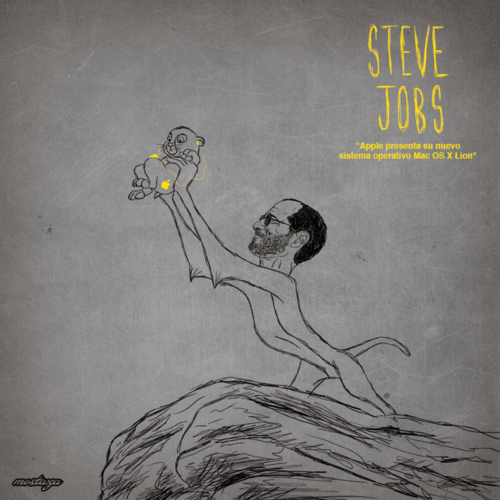
Today, Apple released the latest Mac operating system, Mac OS X Lion (10.7) via the Mac App Store which is the first time that Apple has released an OS which is only available on a digital download format.
Mac OS X Lion makes the Mac OS feel a bit more like iOS with the same scroll bars, multi-touch gestures, a very iPad-like way of scrolling though and opening applications and new ways of saving and restarting applications.
When I downloaded Lion at about 12:00pm eastern time, the download took about 20 minutes to complete (about 3GB total) and about 30 minutes to install. Thankfully, everything went by smoothly.
Users will find a change in the UI right away, with less glossy progress bars and a new slick log-in screen, with a new animation. There is also a new “spring” animation when launching new applications and whenever a dialogue box pops up. The “lights” on top of each window are now smaller and less shiny.
Problems: I’ve only been using Lion for a few hours and while the problems I ran into haven’t been huge, they are still worth mentioning. Finder looks quite different now and in my opinion a bit cluttered. You can now also no longer see your hard drive capacity on the bottom of the Finder window. The Finder also lost a bit of color since all the icons are now grey, similar to the latest version of iTunes. Mail looks quite a bit different but familiar if you use an iPad. This new Mail will take a bit of getting used to on the Mac. Full screen apps work perfectly, for native apps. There is a “full screen” button for Chrome which goes into full screen fine but you cannot get back to normal size until you quit Chrome. I’m assuming this will be fixed when Google updates the browser.
By default, the indicator lights under open applications on the dock are turned off and scrolling is similar to iOS where you push the content, not the scroll bars, in the direction of the scroll. I changed both of these settings back to the way they are in Snow Leopard.
Lion is a decent upgrade and for $30, it’s pretty cheap. As long as you are running Snow Leopard, you should be fine to upgrade.
Other Updates: Apple killed the white plastic MacBook. Now, the entry-level Mac is the MacBook Air at $999. Speaking of the MacBook Air, it was also updated with Sandy Bridge processors, a backlit keyboard and a Thunderbolt port. The Mac Mini also received a Thunderbolt port and Sandy Bridge processors but lost it’s optical drive. Just like the MacBook Air, the only way to get software on these machines is digital download. The Mac Mini starts at $599. The Cinema Displays got a name change to Thunderbolt Display. The 27 inch display has a 2560 x 1440 resolution, an LED backlit display and a FaceTime HD camera. These new displays will cost you $999.
Netflix price increase, separates DVD from Instant Streaming
 This morning, Netflix posted on their blog that they are increasing the price of their monthly services. Users now have a streaming only option for $7.99, a DVD only option starting at $7.99, and a streaming+DVD service starting at $15.98. To add Blu-Ray discs, users are still expected to pay $3 extra on top of their monthly plan.
This morning, Netflix posted on their blog that they are increasing the price of their monthly services. Users now have a streaming only option for $7.99, a DVD only option starting at $7.99, and a streaming+DVD service starting at $15.98. To add Blu-Ray discs, users are still expected to pay $3 extra on top of their monthly plan.
Customer reaction to this has not been positive, with many people complaining on Twitter and in the comments on the blog post. These new prices do not go into effect for existing costumers until September but many people are canceling their account now. Personally, I switched from the unlimited streaming+ 1 DVD for $10 (which is now $16) to the new DVD only plan which is $7.99. I have no need for the streaming service since I only used it on very few occasions and the experience was definitely not worth the $5 increase. There seems to be a lot of people choosing the DVD only plan since the Netflix streaming library is very limited.
In some good news, Netflix announced a new DVD management team. With these new prices, we hope that Netflix gets some much needed overall improvements.
Lytro Cameras: The Future of Photography
 This week, I discovered a new up and coming technology company called Lytro where they are working on a light field capture camera which will change the future of photography. Everyone in the tech world seems pretty excited about this, investors have already raised 50 million dollars into the company and the product hasn’t even launched yet.
This week, I discovered a new up and coming technology company called Lytro where they are working on a light field capture camera which will change the future of photography. Everyone in the tech world seems pretty excited about this, investors have already raised 50 million dollars into the company and the product hasn’t even launched yet.
To understand why this will change photography, you first have to think about how photography is done today. When taking a picture, you have to set where you want the focus and wait for the camera to autofocus, which can take some time depending on the amount of light in the room and how far the object you are focusing on is. With this light field camera, you just take the picture and set the focus later. Light Field capture records all the light rays in the scene, from every angle, and puts it in the photo file. Compare this to normal cameras which takes all the light rays, adds it up to a single light ray which gets recorded in the file. With normal photo files, the focus is already set and you cannot change it later. With these Light Field cameras and this new “living pictures” file, waiting for the autofocus is a thing of the past. You can also take one image and create multiple images from that one picture, each with a different focus.

Today on Buzz Out Loud, the founder and CEO, Ren Ng, did a small interview and answered some questions about the camera.
We have no knowledge of how the cameras look but they are in existence, just locked away to avoid internet leaks. The cameras are of consumer form-factor, meaning they won’t be big and clunky, and they are consumer priced. When asked about specific price points, Ren Ng said they will be “competitively priced”. These cameras will launch this year.
What’s interesting is that the light field technology can be used with any camera that has a lens, which means that video cameras and cellphone cameras could have this technology built-in.
Files: The files will be a bit larger than the normal JPEG. Ren Ng said the file size depends on the amount of compression. I’m guessing they will be more similar to TIFF file sizes rather than JPEG size. These files will be proprietary, meaning they will only work with specific software, to set the focus, of course, but they will be able to export to JPEG files where anyone will be able to view them.
Software: You will need a certain type of software, built by Lytro, to pick the focus and export to other more common file types but you will not need any type of special software to view these images. Basically saying that the photographer using this camera will need special software to import the files into their computer but they can send the pictures to grandma and she won’t need the software.
Speed: These cameras are instant on with no delay. “You just click it” said the CEO.
Long Exposures: Don’t worry, pro photographers, all the things you can do with a traditional camera, like adjusting shutter speed, can be done with this camera.
Video: I said this before but I wanted to make sure this was clear: VIDEO IS POSSIBLE with this type of technology.
I strongly suggest you check out lytro.com to read more about this technology and the people behind this company. You can also play around with some of the “living pictures” and see the type of stuff you will be able to do with these types of cameras. You can also reserve a camera, though no one knows how long it will take to actually receive one since they have received many requests. 

WWDC 2011
Today, Steve Jobs and co. took the stage in San Francisco at WWDC to show off some new software coming to Apple devices. Lion, the new operating system for Macs, iOS 5, the new OS for iPhone, iPod Touch and iPad’s and finally Apple’s new cloud service, iCloud.
Mac OS X Lion:
Being a Mac user, my favorite Apple product will always be the Mac since, in my opinion, the Mac is and always will be miles ahead of the PC. Lion widened the gap between Mac and PC even more.
Lion doesn’t look much different than the latest Mac OS, Snow Leopard, but it does have some new features which are sure to become things that I use everyday. Lion has 250 new features but Apple only showcased 10. I’ll summarize these 9 of these features since the Mac App Store isn’t a huge deal.
New Multi-touch gestures: All new MacBook/MacBook Pros and MacBook Air’s come with a multi-touch trackpad allowing the user to do iPhone/iPad-like gestures on the trackpad to either zoom, move windows around, or to trigger Mac OS X features like Exposé. Don’t have a Mac notebook, you can get the Magic Trackpad to use this gestures on an iMac. Nothing drastically noteworthy here. It’s sure to save time but nothing to really write home about.
Full Screen Apps: I like this a lot. In Snow Leopard, there are some apps that can be viewed full screen (iPhoto and Pages, to name a few) but in Snow Leopard, all native apps will get this feature. Developers will also get the chance to add this to their own applications. Safari will definitely be something I will be using full screen all the time. It’s basically viewing apps the way they are viewed on iDevices. Nothing getting in the way between you and the content.
Mission Control: It’s Exposé on steroids. With a single gesture, you can view everything that is opened on your Mac, including full screen apps, and you get the option to group these windows neatly into it’s own little stack based on application. You can also move windows into their own space (Spaces is a Leopard feature allowing you to have multiple workspaces/desktops). It basically combines Exposé, Spaces and App Switching into one powerful, and useful feature.
Launchpad: I’m not sure if I will be using this all that much. Launchpad displays your apps in an iOS sort of way. It basically turns your Mac screen into an iPad screen and you get to view, create folders and open apps the same way you would in iOS. I understand that Lion is all about bringing features from iOS into Mac OS X but I don’t see how this could be a very useful feature, especially with Finder staying the same way that it is now.
Resume: LOVE this feature. Once again, think of multitasking on iOS. You launch the Facebook app, go to a friends profile and then close down the application to write a text message. When you go back to the Facebook app, you are right back on your friend’s profile, exactly where you left. This is what Resume does on your Mac. When you close a program on your Mac, you will be greeted by the same windows that you left when you re-open the program. Additionally, when you have to restart your Mac, say when you have to do a Software Update, you no longer have to close down all of your applications and start on a blank desktop after the updates are installed. Everything will stay exactly as you left it.
Auto Save: We’ve all been conditioned as computer users to SAVE, SAVE, SAVE! We all know what happens when you are typing up that 15 page paper for class and you either close the word processing program you are working in without saving or something happens to your computer and all your work is gone. In Lion, that won’t happen. Now, when you are working in an application, let’s say Keynote, the application will auto save during every pause and every 5 minutes while you work. Lion does not save the entire document, only the changes you created (saving disk space). You have the option to revert to last saved, incase you hate the changes you created, or lock the document if you do not want an accidental save-over. When you close a document, you will never get the window promoting you to save, Lion takes care of that for you.
Versions: In addition to Auto Save, you now have the option to go back and look at all the versions of the document you are working on. You can look back on your progress and make revisions to your work. If you started off with a really good paragraph which didn’t make it to the version of the document you are working on now, you can easily go back to an older version of the document and get that paragraph back. Think of it as Time Machine (an hourly backup on Mac OS X) for your individual documents.
AirDrop: Ever wanted to send someone a file but it’s too big to be emailed and you didn’t have a USB flash drive with you? Of course you have. With AirDrop, all you need is a wireless internet connection and a Mac. Now, in the Finder, there is a window for AirDrop, once selected, it will scan the surrounding area looking for users who are also using AirDrop, once you see the person you want to send a file to, you just drag the file onto their picture and they get a notification that you want to send them a file. Once approved, the file will be downloaded to their downloads stack. No wires, no USB drives. Instant and wireless. If only I had more friends who used a Mac. Oh well.
Finally, Mail: Being a Mac user, I can say this: THE MAIL APP ON MAC OS X SUCKS! It’s always doing odd things, it’s a pain in the ass to control and is the one native application on the Mac that I wish would just go away or get better. Hopefully, this new version makes it somewhat useable. Mail looks a lot like the way it does on the iPad with pretty much the same controls. The newest feature is Conversations view, threaded emails, if you will. Not something I really wanted but whatever. We’ll see how it works.
Lion comes out via the Mac App Store ONLY, in July for $29. Now, here is the problem. You need a Mac running Intel Core 2 Duo, Core i3, Core i5, Core i7 or Xeon processor (basically any Mac that is less than 5 years old) and you need Snow Leopard first. So if you are running Leopard, you will need to spend $60 to get Lion. $30 for Snow Leopard to download the $30 Lion. Stupid and a complete pain for any Leopard user but this is how Apple decided to do it.
2nd, iOS 5. Apple played catch up today with iOS 5 and sadly, there is nothing NEW to report and by new I mean new to the phone industry.
Notifications Center: FINALLY, Apple gets rid of those annoying, crippling, pop-up style notifications and goes with a simple notifications bar which lives at the top of the screen and houses all of your notifications. So while I’m trying to watch a video podcast, I will no longer have a huge pop-up come across my screen, pause my video and basically yell at me “YOU HAVE A TEXT MESSAGE!”, instead, a simple bar will fold out on top of the screen and go away a few seconds later. The lock screen is also changed greatly to allow you to swipe right into an application if you have a notification. So let’s say that I have a text message, it will display on the lock screen the name of the person and a small snippet of the text. I can now slide the messaging icon across the screen which will take me right into the messaging app where I can respond. Pretty cool and useful stuff.
iMessage: It’s BBM (BlackBerry Messenger) but for iDevices. I can now send a message to anyone using an iDevice, WiFi or 3G, without it being counted toward my text messages or email. I can see when it is being read or when the person is typing back to me. I can also send pictures, video, contacts and location data. If you know what BBM does, than you already know what iMessages is. It’s a nice addition and I’m sure I’ll use it and it will probably replace texting in most cases.
Newsstand: You can buy magazines in the iBookstore now but since you don’t use the iBookstore, why even go into detail about this?
Reminders: It’s a to-do list. Yeah. Can’t say much other than…it’s a to-do list. The only little nugget of coolness here is that you can get a reminder based on location. For example, I can set a reminder to say “Call mom when you get to SoHo” and once I get to SoHo, my phone will alert me to call my mom. Location based reminders, not bad.
Twitter: Twitter is integrated into iOS 5. Not sure why…it doesn’t do anything the Twitter app cannot do.
Camera: In another “FINALLY!” moment, there is now a camera icon on the lock screen allowing you to access the camera and take a picture without having to unlock the phone and launch the camera app. There is also built-in red-eye reduction and auto focus/auto exposure lock. You can also use the volume up button on the iPhone 4 as the shutter button.
And…DRUM ROLL, PLEASE. The feature every single iDevice user has been waiting for:
WIRELESS iTUNES SYNCING!
That’s right! After all these years, you no longer need to connect that damn white USB wire to your computer to sync your iTunes content. Applications and OS updates will sync wirelessly and all your iTunes content will sync wirelessly as long as your iDevice is plugged into a power source and you are in the general area of your computer.
iOS 5 is NOT compatible with the iPhone 3G or the first and 2nd generation of the iPod Touch. iPhone 3GS, iPhone 4, iPod Touch 3rd and 4th gen, iPad and iPad 2 are all fine. iOS 5 will be out in the Fall and I ASSUME it will be free. Why the Fall? That’s when the rumored iPhone 5 will come out. History shows us that Apple always releases a major update to iOS around the launch of new iPhone hardware.
Now here is the confusing part: iCloud. I consider myself a nerd and I have a very hard time understanding what iCloud is and I am not the only techie with this problem.
iCloud is NOT a streaming service and it is not a digital locker. What it is is kinda pointless.
iCloud syncs your data across your devices. For example, I can work on a Keynote presentation on my iPad and when I get home to my Mac, the presentation will be exactly the same as on my iPad. The issue however, is you still need to buy Keynote (or any application you are working on) on all of your devices. These are not web apps. To be able to get your document, you need to have the application installed on the device you want to use. Thankfully, this service is free because who would pay for this? iCloud syncs calendars, contacts, mail, apps…all that good stuff.
It gets more confusing when you get to Photo Stream. Photo Stream allows you to take a photo on your iPhone and have it be on your Mac/PC/iPad without having to sync. This is pretty neat, however, you need to move those photos onto your computer within 30 days or those photos will get deleted off of Photo Stream and will only be on the device you took them on. God forbid if you delete the photo on the original device. This is not a cloud service. A cloud service stores your content FOREVER and allows you to access it on all your devices for the lifetime of the service. This is wireless syncing but still puts the burden on the user to make sure they sync their device to their computer before they lose their content.
One more thing: iTunes in the cloud. Well, not really.
If you brought all of your music on iTunes, ALL OF IT, than you are fine. Apple will sync all of your purchased iTunes music to all of your devices. Wait, what? You are trying to tell me that people might have music that are ripped from CD’s, pirated or maybe even purchased from other legal online stores? Well, if you DARE leave the Apple world to get your music, prepare to pay a “HOW DARE YOU USE CD’s” tax.
For $24 a year, you can use iTunes Matching, which will scan your iTunes library and match it with songs in iTunes which will sync to your devices. $24 a year only because you did not buy every single thing in iTunes.
Steve Jobs suggests, if you don’t want to pay $24, to just sync your music via iTunes sync in iOS 5 or to just buy the songs you REALLY, REALLY want in iTunes. Pay…again, for songs you already brought, in iTunes…just so they can be wirelessly synced. No thanks.
To end this VERY long post, I was very pleased with Lion and it was nice to see iOS catch up to everyone else and give me a feature that is much needed. However, I don’t understand why anyone would use iCloud. Sure, it’s free (if you live only in iTunes) but if you don’t, are you really going to pay $24 a year just for the convenience of having your music be on all your devices without having to sync? I’d rather save my money and sync with my computer. At least I don’t need that wire anymore.