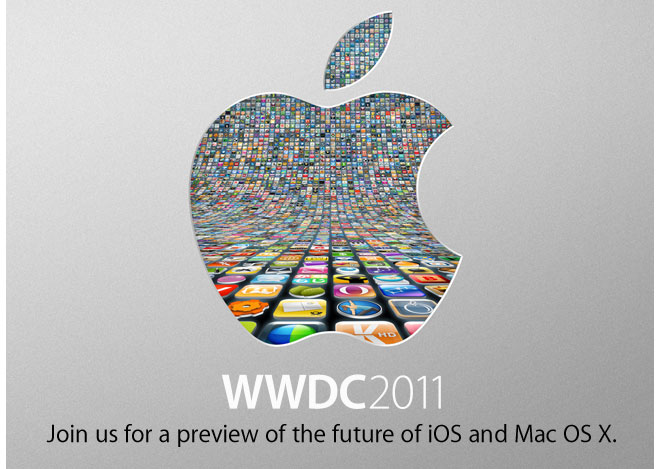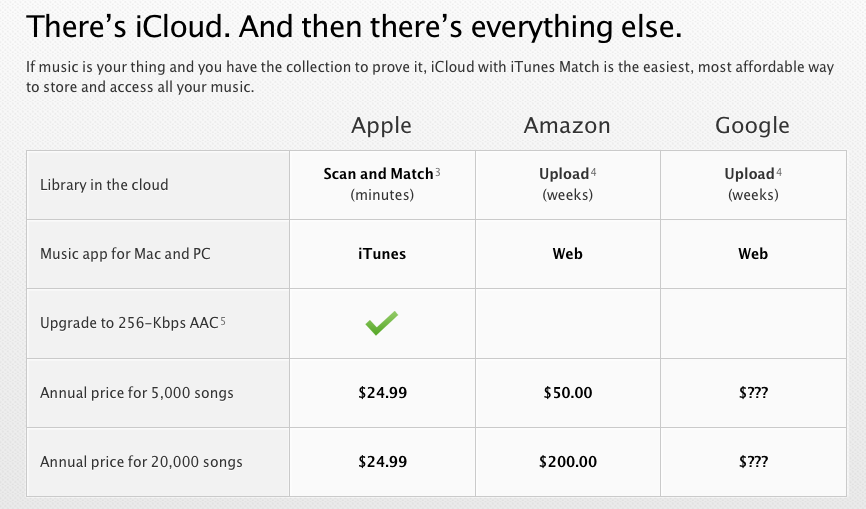Blog Archives
WWDC 2011
Today, Steve Jobs and co. took the stage in San Francisco at WWDC to show off some new software coming to Apple devices. Lion, the new operating system for Macs, iOS 5, the new OS for iPhone, iPod Touch and iPad’s and finally Apple’s new cloud service, iCloud.
Mac OS X Lion:
Being a Mac user, my favorite Apple product will always be the Mac since, in my opinion, the Mac is and always will be miles ahead of the PC. Lion widened the gap between Mac and PC even more.
Lion doesn’t look much different than the latest Mac OS, Snow Leopard, but it does have some new features which are sure to become things that I use everyday. Lion has 250 new features but Apple only showcased 10. I’ll summarize these 9 of these features since the Mac App Store isn’t a huge deal.
New Multi-touch gestures: All new MacBook/MacBook Pros and MacBook Air’s come with a multi-touch trackpad allowing the user to do iPhone/iPad-like gestures on the trackpad to either zoom, move windows around, or to trigger Mac OS X features like Exposé. Don’t have a Mac notebook, you can get the Magic Trackpad to use this gestures on an iMac. Nothing drastically noteworthy here. It’s sure to save time but nothing to really write home about.
Full Screen Apps: I like this a lot. In Snow Leopard, there are some apps that can be viewed full screen (iPhoto and Pages, to name a few) but in Snow Leopard, all native apps will get this feature. Developers will also get the chance to add this to their own applications. Safari will definitely be something I will be using full screen all the time. It’s basically viewing apps the way they are viewed on iDevices. Nothing getting in the way between you and the content.
Mission Control: It’s Exposé on steroids. With a single gesture, you can view everything that is opened on your Mac, including full screen apps, and you get the option to group these windows neatly into it’s own little stack based on application. You can also move windows into their own space (Spaces is a Leopard feature allowing you to have multiple workspaces/desktops). It basically combines Exposé, Spaces and App Switching into one powerful, and useful feature.
Launchpad: I’m not sure if I will be using this all that much. Launchpad displays your apps in an iOS sort of way. It basically turns your Mac screen into an iPad screen and you get to view, create folders and open apps the same way you would in iOS. I understand that Lion is all about bringing features from iOS into Mac OS X but I don’t see how this could be a very useful feature, especially with Finder staying the same way that it is now.
Resume: LOVE this feature. Once again, think of multitasking on iOS. You launch the Facebook app, go to a friends profile and then close down the application to write a text message. When you go back to the Facebook app, you are right back on your friend’s profile, exactly where you left. This is what Resume does on your Mac. When you close a program on your Mac, you will be greeted by the same windows that you left when you re-open the program. Additionally, when you have to restart your Mac, say when you have to do a Software Update, you no longer have to close down all of your applications and start on a blank desktop after the updates are installed. Everything will stay exactly as you left it.
Auto Save: We’ve all been conditioned as computer users to SAVE, SAVE, SAVE! We all know what happens when you are typing up that 15 page paper for class and you either close the word processing program you are working in without saving or something happens to your computer and all your work is gone. In Lion, that won’t happen. Now, when you are working in an application, let’s say Keynote, the application will auto save during every pause and every 5 minutes while you work. Lion does not save the entire document, only the changes you created (saving disk space). You have the option to revert to last saved, incase you hate the changes you created, or lock the document if you do not want an accidental save-over. When you close a document, you will never get the window promoting you to save, Lion takes care of that for you.
Versions: In addition to Auto Save, you now have the option to go back and look at all the versions of the document you are working on. You can look back on your progress and make revisions to your work. If you started off with a really good paragraph which didn’t make it to the version of the document you are working on now, you can easily go back to an older version of the document and get that paragraph back. Think of it as Time Machine (an hourly backup on Mac OS X) for your individual documents.
AirDrop: Ever wanted to send someone a file but it’s too big to be emailed and you didn’t have a USB flash drive with you? Of course you have. With AirDrop, all you need is a wireless internet connection and a Mac. Now, in the Finder, there is a window for AirDrop, once selected, it will scan the surrounding area looking for users who are also using AirDrop, once you see the person you want to send a file to, you just drag the file onto their picture and they get a notification that you want to send them a file. Once approved, the file will be downloaded to their downloads stack. No wires, no USB drives. Instant and wireless. If only I had more friends who used a Mac. Oh well.
Finally, Mail: Being a Mac user, I can say this: THE MAIL APP ON MAC OS X SUCKS! It’s always doing odd things, it’s a pain in the ass to control and is the one native application on the Mac that I wish would just go away or get better. Hopefully, this new version makes it somewhat useable. Mail looks a lot like the way it does on the iPad with pretty much the same controls. The newest feature is Conversations view, threaded emails, if you will. Not something I really wanted but whatever. We’ll see how it works.
Lion comes out via the Mac App Store ONLY, in July for $29. Now, here is the problem. You need a Mac running Intel Core 2 Duo, Core i3, Core i5, Core i7 or Xeon processor (basically any Mac that is less than 5 years old) and you need Snow Leopard first. So if you are running Leopard, you will need to spend $60 to get Lion. $30 for Snow Leopard to download the $30 Lion. Stupid and a complete pain for any Leopard user but this is how Apple decided to do it.
2nd, iOS 5. Apple played catch up today with iOS 5 and sadly, there is nothing NEW to report and by new I mean new to the phone industry.
Notifications Center: FINALLY, Apple gets rid of those annoying, crippling, pop-up style notifications and goes with a simple notifications bar which lives at the top of the screen and houses all of your notifications. So while I’m trying to watch a video podcast, I will no longer have a huge pop-up come across my screen, pause my video and basically yell at me “YOU HAVE A TEXT MESSAGE!”, instead, a simple bar will fold out on top of the screen and go away a few seconds later. The lock screen is also changed greatly to allow you to swipe right into an application if you have a notification. So let’s say that I have a text message, it will display on the lock screen the name of the person and a small snippet of the text. I can now slide the messaging icon across the screen which will take me right into the messaging app where I can respond. Pretty cool and useful stuff.
iMessage: It’s BBM (BlackBerry Messenger) but for iDevices. I can now send a message to anyone using an iDevice, WiFi or 3G, without it being counted toward my text messages or email. I can see when it is being read or when the person is typing back to me. I can also send pictures, video, contacts and location data. If you know what BBM does, than you already know what iMessages is. It’s a nice addition and I’m sure I’ll use it and it will probably replace texting in most cases.
Newsstand: You can buy magazines in the iBookstore now but since you don’t use the iBookstore, why even go into detail about this?
Reminders: It’s a to-do list. Yeah. Can’t say much other than…it’s a to-do list. The only little nugget of coolness here is that you can get a reminder based on location. For example, I can set a reminder to say “Call mom when you get to SoHo” and once I get to SoHo, my phone will alert me to call my mom. Location based reminders, not bad.
Twitter: Twitter is integrated into iOS 5. Not sure why…it doesn’t do anything the Twitter app cannot do.
Camera: In another “FINALLY!” moment, there is now a camera icon on the lock screen allowing you to access the camera and take a picture without having to unlock the phone and launch the camera app. There is also built-in red-eye reduction and auto focus/auto exposure lock. You can also use the volume up button on the iPhone 4 as the shutter button.
And…DRUM ROLL, PLEASE. The feature every single iDevice user has been waiting for:
WIRELESS iTUNES SYNCING!
That’s right! After all these years, you no longer need to connect that damn white USB wire to your computer to sync your iTunes content. Applications and OS updates will sync wirelessly and all your iTunes content will sync wirelessly as long as your iDevice is plugged into a power source and you are in the general area of your computer.
iOS 5 is NOT compatible with the iPhone 3G or the first and 2nd generation of the iPod Touch. iPhone 3GS, iPhone 4, iPod Touch 3rd and 4th gen, iPad and iPad 2 are all fine. iOS 5 will be out in the Fall and I ASSUME it will be free. Why the Fall? That’s when the rumored iPhone 5 will come out. History shows us that Apple always releases a major update to iOS around the launch of new iPhone hardware.
Now here is the confusing part: iCloud. I consider myself a nerd and I have a very hard time understanding what iCloud is and I am not the only techie with this problem.
iCloud is NOT a streaming service and it is not a digital locker. What it is is kinda pointless.
iCloud syncs your data across your devices. For example, I can work on a Keynote presentation on my iPad and when I get home to my Mac, the presentation will be exactly the same as on my iPad. The issue however, is you still need to buy Keynote (or any application you are working on) on all of your devices. These are not web apps. To be able to get your document, you need to have the application installed on the device you want to use. Thankfully, this service is free because who would pay for this? iCloud syncs calendars, contacts, mail, apps…all that good stuff.
It gets more confusing when you get to Photo Stream. Photo Stream allows you to take a photo on your iPhone and have it be on your Mac/PC/iPad without having to sync. This is pretty neat, however, you need to move those photos onto your computer within 30 days or those photos will get deleted off of Photo Stream and will only be on the device you took them on. God forbid if you delete the photo on the original device. This is not a cloud service. A cloud service stores your content FOREVER and allows you to access it on all your devices for the lifetime of the service. This is wireless syncing but still puts the burden on the user to make sure they sync their device to their computer before they lose their content.
One more thing: iTunes in the cloud. Well, not really.
If you brought all of your music on iTunes, ALL OF IT, than you are fine. Apple will sync all of your purchased iTunes music to all of your devices. Wait, what? You are trying to tell me that people might have music that are ripped from CD’s, pirated or maybe even purchased from other legal online stores? Well, if you DARE leave the Apple world to get your music, prepare to pay a “HOW DARE YOU USE CD’s” tax.
For $24 a year, you can use iTunes Matching, which will scan your iTunes library and match it with songs in iTunes which will sync to your devices. $24 a year only because you did not buy every single thing in iTunes.
Steve Jobs suggests, if you don’t want to pay $24, to just sync your music via iTunes sync in iOS 5 or to just buy the songs you REALLY, REALLY want in iTunes. Pay…again, for songs you already brought, in iTunes…just so they can be wirelessly synced. No thanks.
To end this VERY long post, I was very pleased with Lion and it was nice to see iOS catch up to everyone else and give me a feature that is much needed. However, I don’t understand why anyone would use iCloud. Sure, it’s free (if you live only in iTunes) but if you don’t, are you really going to pay $24 a year just for the convenience of having your music be on all your devices without having to sync? I’d rather save my money and sync with my computer. At least I don’t need that wire anymore.
Google I/O Day Two 2011
 Google’s second and last day of Google I/O was spent discussing Chrome, the browser and the operating system.
Google’s second and last day of Google I/O was spent discussing Chrome, the browser and the operating system.
If you read my other posts, you will see that I am not an Android user and I do not agree with an open source OS for a massive mobile phone market. I do agree, however, with an open source browser.
First up in the presentation was Google discussing how far Chrome has come from last year. There are now 160 million active Chrome users. Chrome is also leading the way in terms of speed and HTML5. A new feature in Chrome 12 is Speech. This is pretty exciting stuff. Speech allows a user to speak their search term instead of typing it. Very similar to the Google Search mobile app which uses your voice to start a search. Google demoed the Google translator by saying “Welcome to San Francisco” and having it translate into Chinese with no typing needed. Imagine an Internet where you can say “Lady gaga Monster Ball” on a YouTube page instead of typing it into a search box. Well, depending on where you are or who you are, you might be better off typing something like that to avoid judgment.
Finishing up the Google Chrome section was a demo of the graphics and speed improvements in the latest version of the browser.
The Chrome Web Store: The Chrome Web Store is just like an app store on the smart phone you probably have right now. The only difference is the Chrome Web Store is a store for apps that run in the browser. The Chrome Web Store is now available globally. To be honest, I never visited the Chrome Web Store before today. I played “Poppit” which is a game I haven’t played in a very long time. It is interesting to have an app inside a browser but I’m not sure if I will ever decide to buy something from the Web Store. I’ll stick to the free apps like I do on my iPhone. Angry Birds fans will now be happy to know that they can play Angry Birds inside the Chrome browser for free.
The Chrome Web Store now allows developers to include In-App purchases (sound familiar?). Google is also taking a 5% cut in revenue for app purchases. Compare that to the 30% cut that Apple takes. Burn.
Chrome OS: Chrome OS is rather interesting. It is an operating system, just like Windows 7 or Mac OS X for example, but it is just a web browser. That’s it. No desktop, no applications, no screen savers, NOTHING but a web browser. If you cannot do it on a browser, you cannot do it on Chrome OS. Chrome OS does have a new file management software but it’s nothing like Finder on a Mac, but it’s something, I guess. My issue with Chrome OS is that is it completely dependent on an Internet connection. Some things do work offline (like Gmail and Google Calendars) but the majority of everything you will be doing on a computer running this operating system will need an Internet connection.
 The biggest news was the release of information on the Chromebook, which is a laptop that runs Chrome OS. Starting on June 15th, you can get a Chromebook starting at $429 (the Samsung WiFi only model). Businesses/schools can basically rent these laptops for $28/$20 a month respectively.
The biggest news was the release of information on the Chromebook, which is a laptop that runs Chrome OS. Starting on June 15th, you can get a Chromebook starting at $429 (the Samsung WiFi only model). Businesses/schools can basically rent these laptops for $28/$20 a month respectively.
For the past few hours, I have been thinking about how I would use a computer that only has a web browser. For one, I would not be able to do half of my school assignments. Even my web-based homework requires a website which does not work on Chrome. Photoshop, Illustrator, iTunes, iPhoto…forget about it.
There are some advantages to this cloud based computer OS. I can, in theory anyway, go to any computer running Chrome OS, log in with my Google information and that computer will get all of my data from the cloud and turn any computer into a clone of my personal computer that I have at home. Once again though, I am not a huge believer in a machine that is dependent on the Internet.
Chrome OS and these new Chromebook’s are not for everyone. I am tempted to try one out but I am not purchasing a computer for $429 where I won’t be able to do 90% of my daily work. I think Google is 5 years too early with something like this. Chrome OS and Chromebook’s are a very interesting idea but it is not practical for the majority of people.
I do really like this video, though.
Google I/O Day One 2011
 Let me start out by saying that I am not the biggest fan of Android. Though I prefer iOS, I am not an ignorant hater of Android since I am well aware of why a person would buy and enjoy having an Android device. I just so happen to enjoy living in a walled garden. I also enjoy knowing that every iOS device works and looks the same way. I also like the polished and sexy design of both the Apple hardware and iOS. That being said, here are my thoughts of the Google I/O day one keynote.
Let me start out by saying that I am not the biggest fan of Android. Though I prefer iOS, I am not an ignorant hater of Android since I am well aware of why a person would buy and enjoy having an Android device. I just so happen to enjoy living in a walled garden. I also enjoy knowing that every iOS device works and looks the same way. I also like the polished and sexy design of both the Apple hardware and iOS. That being said, here are my thoughts of the Google I/O day one keynote.
First off, thank god they packed all of these announcements and demos into a nice 54-minute presentation. This could have gone on forever but thankfully Google made this presentation bite sized. Speaking of bite sized: I love the image of the Android robot eating an Apple. Keep it classy, Google.
The first thing they showed off was widgets and I am a little embarrassed that widgets are still a big deal. The audience also seemed to like being able to stretch the Gmail widget but I didn’t find that something to hoot and holler about. Maybe it’s just a thing a guy like me doesn’t get.
Google also showed off using your Android tablet as a USB host, basically saying that you can import photos directly to it from a camera via USB. This is interesting and rather useful. Something less useful, however, was connecting a XBOX 360 controller to the tablet to play games. This is useful on a laptop but I don’t understand why anyone would feel the need to play a game with a game console controller on his or her tablet. Tablets are made to be lightweight, portable and hand-held. What douchebag is going to be sitting at Starbucks playing a game with their XBOX controller connected to their 10-inch tablet? My main issue with Android is that they seem to have a lot of features that are included in the OS just because they can, not because anyone wants or will use those features.
I’m sure you are aware of how Google names their OS’s: alphabetically with dessert names. This latest OS is called “Ice Cream Sandwich” which is laughable. “Ice Cream” would have been a bit better but adding the “sandwich” to it just made it childlike. Everything about Android is so fragmented, including their image. You have Motorola Droid, which “does”, which is branded as a robot that is totally bad ass but it is running an OS named after a dessert that melts in 80 degrees. Nothing says “I DO! I AM A ROBOT THAT WILL KICK YOUR ASS” like running an OS named after something found in 5 year olds lunch-boxes.
The biggest announcement was Google’s Music Beta, which is a music cloud service that streams your music to the web and to your Android device. Nothing too impressive here. For a guy living in New York, I do not see the want/need for a cloud based music service, no matter if the provider is Amazon, Google or Apple. If you store your music in the cloud then you are at the mercy of your cell phone signal. I am on the subway underground for most of my commute, which is the time I listen to music. Why would someone like me store their music in the cloud and not be able to listen to music once they lose the signal? Sure, you can download songs from the cloud to be played offline but if that is the solution, why bother syncing your music to the cloud at all?
What Google and everyone is getting wrong is I don’t want to store my music in the cloud. I want it on my devices, ALL my devices without having to sync. Rumors are that Apple might be doing some sort of wireless iTunes model, which would be nice. I want my songs stored on my iPhone and my Mac, however, I want to buy a song on my iPhone and come home and have that song already on my Mac without having to connect that horrid white wire to my iPhone and waste a few minutes from my life waiting for it to sync. I hope Apple gets this right. Personally, I do not understand wanting to have music stored in the cloud unless you have a HUGE music library…and if you are outside with a strong signal ALL the time.
Android@home is something I am a bit more interested in. Using a tablet to control lights is quite futuristic. Having your lights change and interact with the game you are playing is pretty awesome. Imagine playing a game where all your lights go off when you die. Pretty cool stuff but once again, this is a lot more “we are doing this because we can, not because we should”. How many of us REALLY want our lights to be controlled by our gaming?
One thing that really impressed me was the Android@Home hub thingy that is basically a white ball which when you swipe a CD in front of it, it adds the entire CD to your music library. The only issue with that is: A CD? This would be way cooler if anyone still used CDs.
Overall, I was unimpressed with what I saw today. Last year, after seeing their keynote, I was ready to buy an Android phone (believe it or not) AND a Google TV. This year, I am very happy living in my Apple world with God Jobs looking over me.
Don’t get me wrong; I think that the Google Bakery Shoppe is more advanced than iOS. There are many things that Android phones do that I wish my phone did. However, for me to become an Android user the phones need to get sexier, the OS’s need to be less fragmented and sleeker, and Google needs to grab their Android balls and start taking control. I think we are learning that a massive open source OS is not the best thing. For example: malicious apps and carriers taking complete control over the devices. Wanna use Google search on a GOOGLE phone on Verizon? Good luck. 
Apple, You Make Computers…Right?

MacBook Pro 2011
Judging by Apple’s latest actions, you would assume that they don’t.
Yesterday Apple finally updated their MacBook Pro computer line. Giving it HD graphics power, a new port to take advantage of Intel’s ThunderBolt technology, new FaceTime HD camera and the use of Intel’s new Sandy Bridge i7 chips. While the inside of the computers changed quite a bit, the outside did not.
Unless you went to the Apple website or follow any of the tech blogs, you would have no idea that Apple updated the MacBook Pro’s. There was no fancy press conference, no Steve Jobs keynote and no teasing. There was nothing changed to the Apple website other than the MacBook Pro page and the homepage. You might think ‘well, why should they? Nothing besides the inside changed’, and that’s true. It wasn’t a huge upgrade in terms of technology but think about all the things Apple has made a huge deal over in the past few months…like The Beatles a few months ago.
The day before Apple put the entire Beatles catalogue on iTunes, Apple teased on it’s homepage that tomorrow would be the “day you will never forget” with a series of clock icons displaying the times around the world when the homepage would update. This of course freaked out the tech industry with everyone trying to guess what it would be. I remember waking up at 9am, grabbing my iPhone, going to Apple.com and seeing a picture of The Beatles with huge font above it saying “The Beatles. Now On iTunes”. Not a new computer, not new software, not even a new iPod. All we got was music from the 60’s on iTunes. Non-Beatles fans didn’t care and Beatles fans already had this music in their iTunes library, so what was the point?
iPhones, iPods and now the iPad takes the front row in Apple’s eye. This is very clear. In 2007 when Apple released the iPhone they changed from “Apple Computer, Inc” to “Apple Inc” but of course we all know that Apple got it start from making computers. Apple’s most powerful (and my personal favorite) products are their computers. The sad thing is that most people, when they think of Apple think about everything besides the Mac.
Apple needs to remember where their apple tree roots (…bad pun, sorry) came from and get back to doing what they do best: Making the best computers in the world. They need to start putting the spotlight on their computers instead of being a phone and MP3 company. Hell, even the useless Apple TV got more attention than the new MacBook Pros.